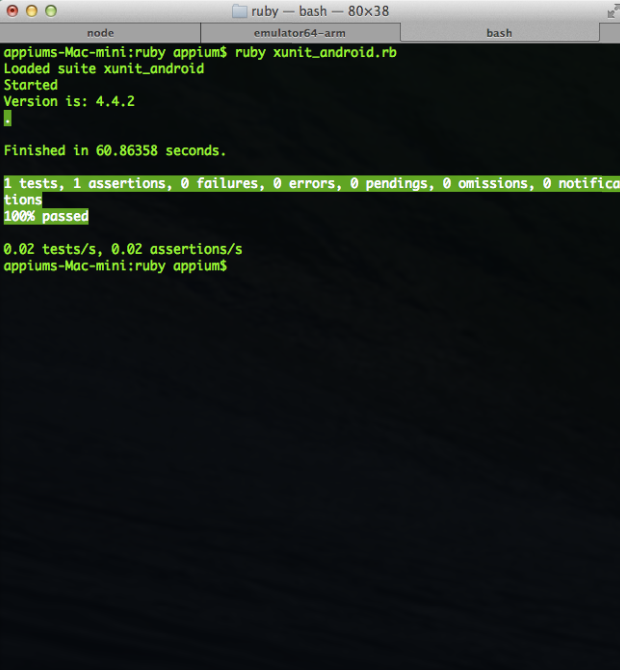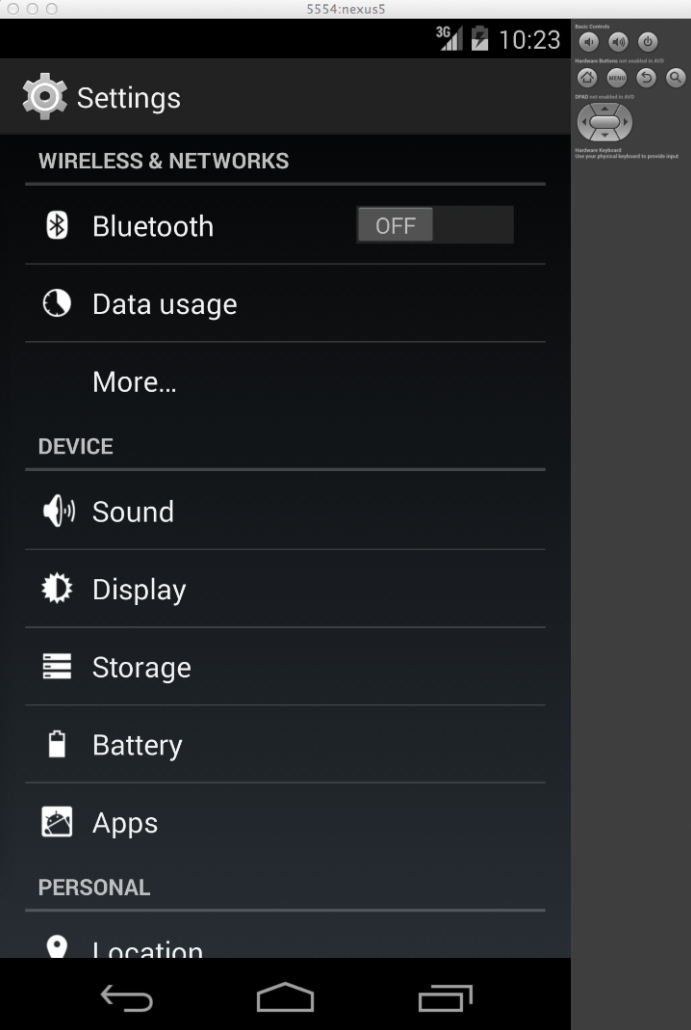- About the author
- Questions and Issues
- Edit and Contribute
- Introduction
- 1. Environment Setup
- 2. Execute appium demos of iOS and Android
-
3. Use appium inspector and similar tool to locate element and record script
- 3.1. Tools needed
- 3.2. Precondition of using inspector and recording script for iOS
- 3.3. Use appium inspector to locate iOS element and record script
- 3.4. Precondition of using inspector and recording script for Android
- 3.5. Use appium inspector to locate Android element and record script
- 3.6. Use uiautomatorviewer to locate Android element
- 3.7. Use Genymotion instead of Android AVD for emulator
- 4. Write script for iOS app
- 5. Migrate iOS script into Cucumber features
- 6. Write script for Android app
- 7. Migrate Android script into Cucumber features
- Generated using GitBook
Run Android samples
First, we need to start our avd, so that appium can connect to it and run test afterwards.
emulator -avd nexus5 # nexus5 is the avd name, which we input when creating avd
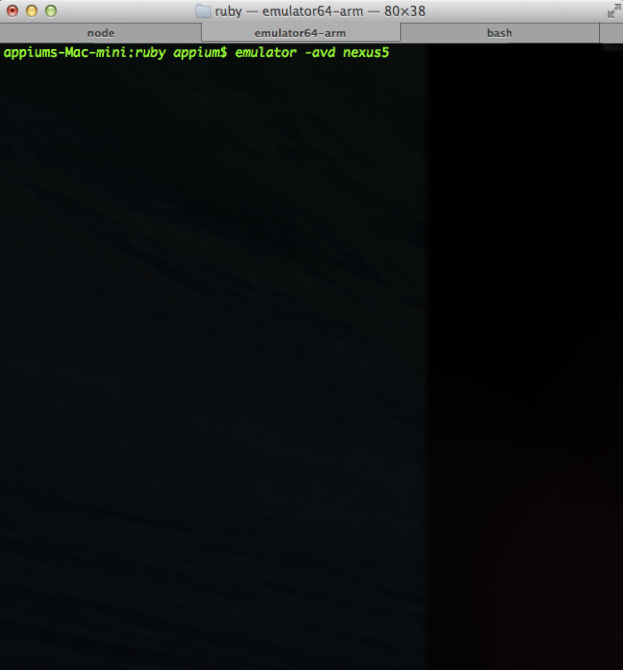
You can use adb devices to check the Android emulator or device is connected.
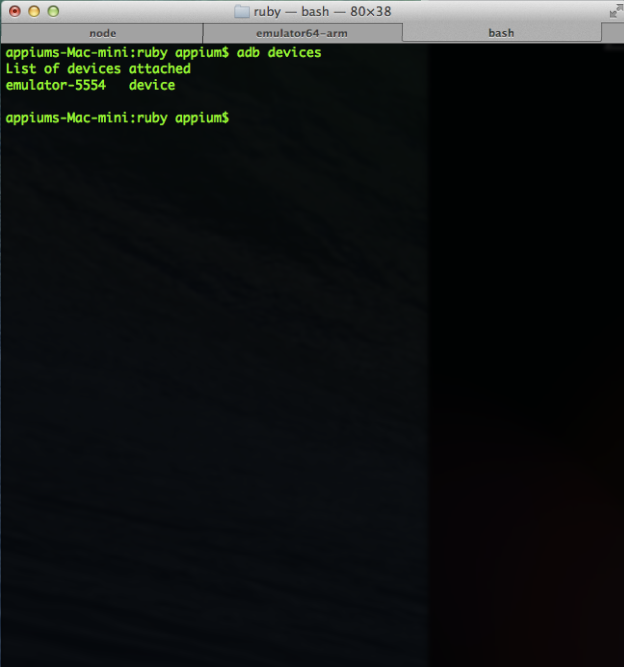
Now we can run the sample test "xunit_android.rb" to see how appium works:
Please make sure the appium is running at background.
cd ~/Documents/appium-master/sample-code/examples/ruby
ruby xunit_android.rb