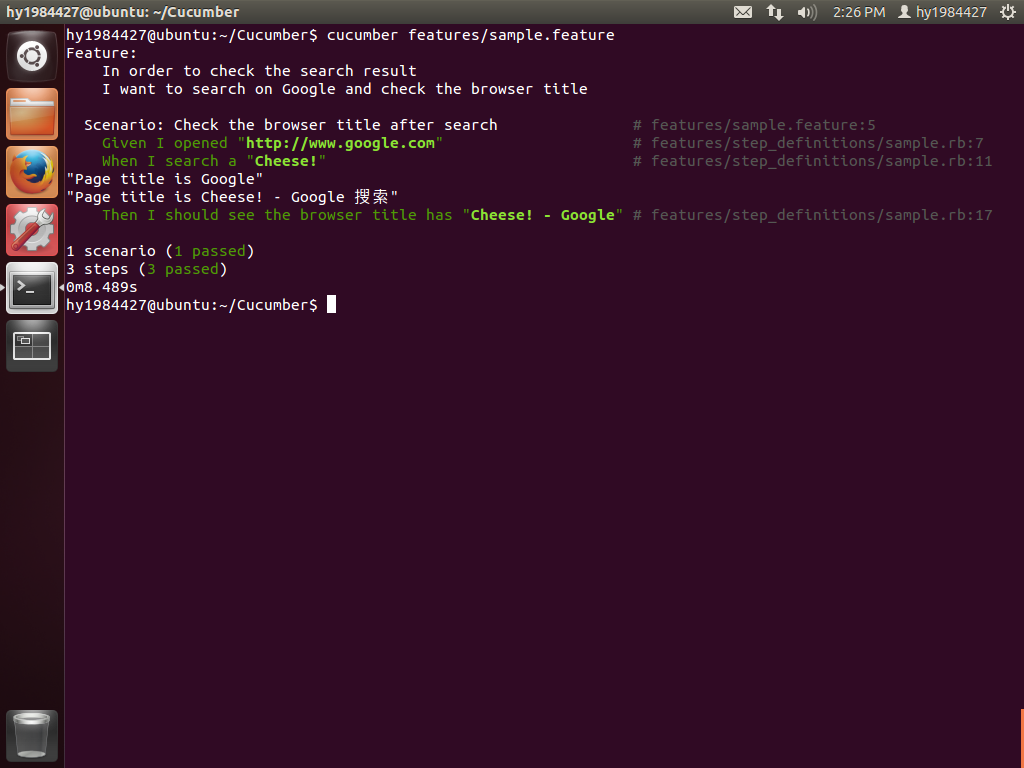- About the author
- Questions and Issues
- Edit and Contribute
- Introduction
- 1. Environment Setup
- 2. A simple Ruby script with Selenium-WebDriver
- 3. Start with Cucumber
-
4. Migrate the Selenium-WebDriver sample to Cucumber feature
- 4.1. Add feature file of Selenium-WebDriver sample
- 4.2. Add step definitions to support sample feature
- 4.3. Separate the content in Selenium-WebDriver sample.rb into different sections
- 4.4. Extract Google URL as a parameter
- 4.5. Extract search keyword as a parameter
- 4.6. Run cucumber to see the result of Selenium-WebDriver sample test
- 4.7. Add assertion to both feature and step definition
- 4.8. Run cucumber test with assertion
- 4.9. Extract the setup and tire down steps into features/support/env.rb
- 4.10. Run Cucumber test with env.rb
- 4.11. Summary
-
5. Use BDD in the real world
- 5.1. Add feature for buying book
- 5.2. Add step definitions for buying book
- 5.3. Extract the step of opening site into a method
- 5.4. Extract the step of searching by keyword into a method
- 5.5. Extract the step of opening the first book into a method
- 5.6. Extract the step of adding first book to shopping cart into methods
- 5.7. Extract the step of verifying item in shopping cart into methods
- 5.8. Extract method find_element into a generic method findElementBy(type,value)
- 5.9. Combine the methods findElementBy(type,value) and element.click into one single method clickElementBy(type,value)
- 5.10. Run the buying book feature to see the result
- 5.11. Add feature for removing book from shopping cart
- 5.12. Add step definitions for removing book
- 5.13. Add time out settings to env.rb
- 5.14. Run the removing book feature to see the result
- 5.15. Add a data driven scenario of adding book feature
- 5.16. Add tags to different scenarios to run them separately
- 5.17. Run the buying book feature with tags
- 5.18. Add scenario of adding book to shopping cart from wish list
- 5.19. Add step definitions for adding book to shopping cart from wish list
- 5.20. Extract findElementBy and ClickElementBy in steps into meaningful methods
- 5.21. Add taking screenshot to the assertion step
- 5.22. Run the buying book from wish list feature
- 5.23. Summary
-
6. How to adopt Page Object Pattern in BDD
- 6.1. Create folder structure for pages
- 6.2. Create base page to contains all methods
- 6.3. Create child page - home page
- 6.4. Create child page - item details page
- 6.5. Create child page - login page
- 6.6. Create child page - search result page
- 6.7. Create child page - shopping cart page
- 6.8. Create child page - wish list page
- 6.9. Update base page
- 6.10. Update env.rb
- 6.11. Update buy_book.rb
- 6.12. Update remove_book.rb
- 6.13. Generate ‘pretty’ report
- 6.14. Summary
- Generated using GitBook